Inserting images into help topics is a good way to supplement the description of the use of a feature. Robohelp has a feature called RoboScreenCapture, located under the Tools icon at the bottom of the dialogue box, which is used to create images.
First, open the RoboScreenCapture. It has a camera for an icon. Then, open the feature that needs to be captured in a picture. Then press Fn-Alt-Print Screen. The image should appear in the RoboScreenCapture screen. Next edit the picture by selecting Image and then Crop and/or Scale, as needed. The image should not be so big as to make it difficult to view without maximizing the screen, while not so small that the picture is distorted.
When saving the image, keep in mind whether this is a new image or an updated version of an old image. If it is new, simply save as the next image in the style used in the Robohelp program: IMGxxxxx.bmp. If it is an updated version of an old image, make sure to save the update version using the same name as the image to be replaced. Check this by referring to the topic that the image is located in. You can tell where an image is located and what its name is by looking for the following sequence of letters and numbers: ![]() . The name of this image is IMG00999.bmp. Simply replace the old image with the new.
. The name of this image is IMG00999.bmp. Simply replace the old image with the new.
Inserting images into help topics is also very simple. To do so, open the topic wherein the image is to be located. In Word, at the top of the screen should be an option titled Robohelp. Click on it, and look for the small icon composed of a blue square, red triangle, and green circle in the Insert section of the toolbar. The picture below shows where this icon is located.
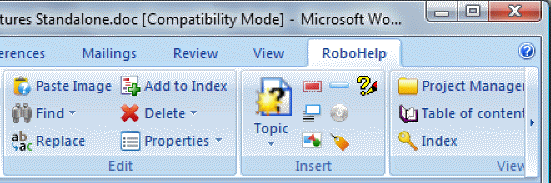
After clicking on the icon, a dialogue box appears. Scroll down to the name of the image that you want to insert, and click OK. A sequence of letters and numbers akin to the example above should appear.
Make sure to double check all images after generating the help system by looking into the .chm file. If necessary, feel free to resize images or take new ones if old ones did not turn out properly.