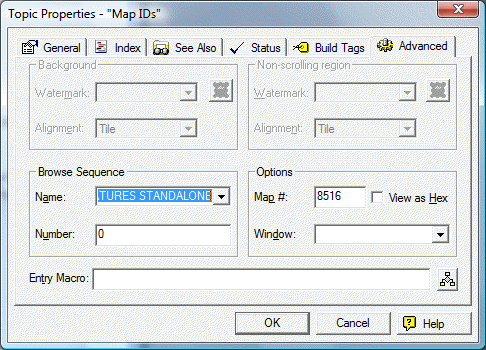
Robohelp uses map IDs to link the feature in IFs to the appropriate help topic. Robohelp automatically generates map IDs for newly created topics. The developer will need to note the map IDs for all new topics, and give the IDs to the programmer. The programmer in turn inserts the map ID into the IFs program, which finalizes the link between the feature and the corresponding help topic.
There are two ways to check the map ID. The first way is to right-click on the topic name in the TOC in Robohelp. Select the option Topic Properties from the dialogue box which appears. The dialogue box with the map ID for this topic is shown below.
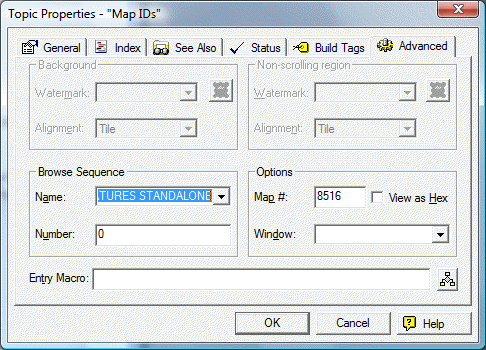
The second way is to look into the .HH files. The .HH files are located in the IFsHelp Working folder. Open the appropriate document and look for the map ID next to the topic name. If the two different map IDs are not the same, manually change one so that they match. Look at the other topic map IDs and make sure to not duplicate map IDs, or the features in IFs will not link properly to their help topics.
As with all other changes to the IFs help system, make sure to check that the features in IFs link to their proper help topics. For newly created topics, this will have to wait until the developer receives the latest version of the IFs program, complete with the latest version of the help system. Yet it is always a good idea to periodically comb through the IFs program to make sure all the links are working properly.
If a link is not working properly, note which topic the feature links to. The most common is the Purposes section of What is International Futures. If the feature links to this topic, the map ID is probably not entered into the program. Notify the programmer about the missing map ID. If the feature links to another topic altogether, than an incorrect map ID is entered for that topic. First, check to make sure that the map IDs in the topic properties and the .HH file are matching, and that they are not the copy of the map ID of another topic. If they are copies of another map ID, create new ones manually. Notify the programmer, and provide the corrected map IDs.
Note that not all help topics link to features in the IFs program. For instance, many of the help topics in the section What is International Futures?, including this topic, have no corresponding features in the IFs program. So, only provide map IDs for topics that have corresponding features to the programmer.