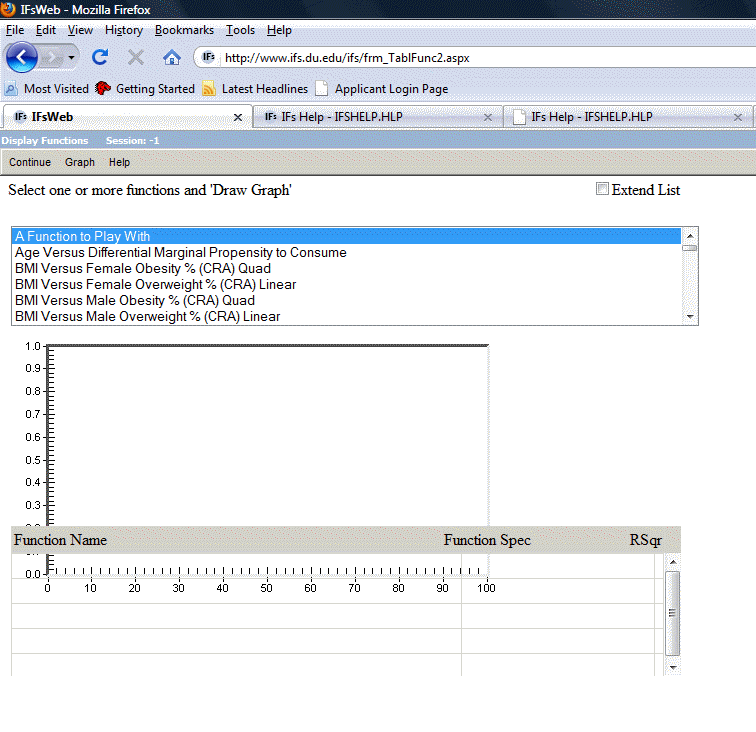
The Computed Functions option can be located by choosing Data Analysis from the main menu of IFs.
Many two-variable relationships have been computed within IFs using the cross-sectional analysis capabilities. For instance, relationships have often been computed for the same two variables at different points in time to gain insight about how the cross-sectional relationships have changed over time.
Click the Extend List box in the window (located in the top-right corner) to see the list of computed functions more clearly. The image below should be similar to the one on your screen.
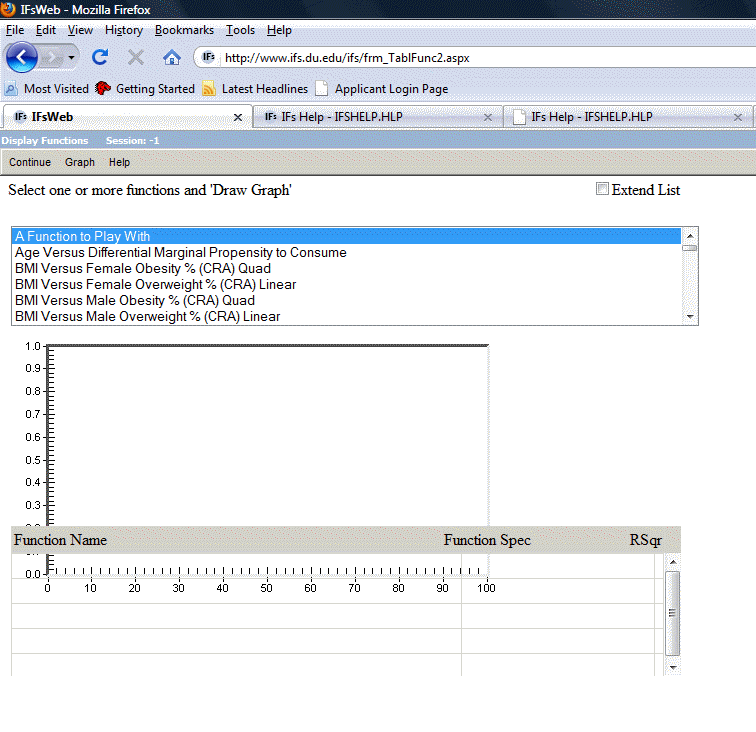
Then scroll down until you see GDP/Capita (PPP) Versus Life Expectancy (1962). Because of data availability this was the earliest relationship computed between the two variables. Notice that other relationships have been computed at intervals. Holding the control (Ctrl) button down click on the relationships between those two variables for 1962, 1980, and 1995. All three should be high-lighted and therefore selected. Now click on the Graph option at the top of the screen and then the Draw function to create a graph that contains all three.
Note that at low levels of GDP per capita at PPP (in constant dollars over time) the life expectancy has generally gone up. In other words, countries have succeeded in raising life expectancy even at low levels of GDP per capita. Why? It could be some combination of improved medical technology and of improved health policy. In any case, the shift in the relationship over time suggests the value of multi-variate analysis of the relationship, not just bi-variate.