International Futures Help System
Identify Group or Country/Region Members
To identify regions or group members used in IFs, click on Data Analysis on the Main Menu of IFs, and then select Identify Group or Country/Region Members.
This feature of IFs allows users to identify which countries/regions are represented in certain groups. By clicking on any of the groups in the left-hand list, the members of that group will appear on the right hand side.
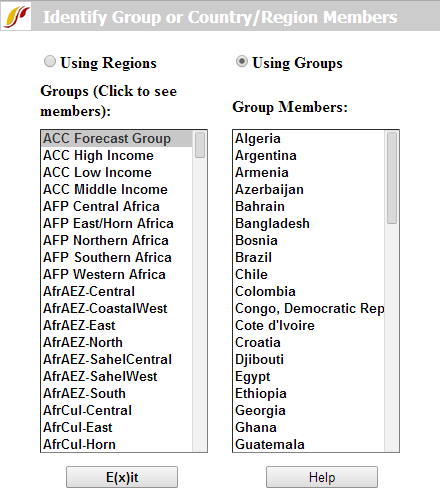
By clicking on Using Regions, the list of groups on the left hand side will become a list of countries/regions.
 International Futures at the Pardee Center
International Futures at the Pardee Center