International Futures Help System
Finding Parameters and Variables
The main menu of Quick Scenario Analysis with Tree (found under Scenario Analysis from the Main Menu of IFs) provides you with a "tree" on the left hand side of the screen. This tree (Scenario Tree) represents all of the parameters and many of the initial conditions for variables used in IFs.
One way to find the parameter or variable initial condition you would like to change is to understand the general groupings of these categories (the main and secondary branches of the tree). The first two options or large branches on the tree, Technological Change and Environmental Uncertainties, lead you to primary parameters that allow you to shape the speed of technological change and the intensity of various environmental trends or constraints. The third, fourth and fifth main options on the tree, Households/Individuals, Governments/Social-Political Systems and Firms/Businesses, allow you to find and shape the primary parameters for the three main global actor categories. The Selected Initial Conditions option leads you to some of those for key IFs variables. Finally, the Relationship Parameters branch or option allows you to change all other model parameters in the model that are not identified in the branches above. Whereas most of the parameters accessed in the other branches are primary for scenario analysis, most of those opened by this branch more technically control model specifications and are unlikely to be altered by most users.
Another way for you to find the parameters you would like to change is by selecting the Parameter Search option near the right end of the form's menu. Clicking on this will bring up a window with a search box, as shown below. For example, if you are looking to work with the malnourished children parameters, type in "malnourished" and hit enter. This will bring up any parameter or variable initial condition with the word "malnourished" in its name or definition. You can also search for the parameter or variable by its name in IFs (like MALNCHP). If you know the parameter or initial condition you want to change (or its likely general characterization), it is often easier to search for it with this feature rather than by digging down into the branches of the tree.
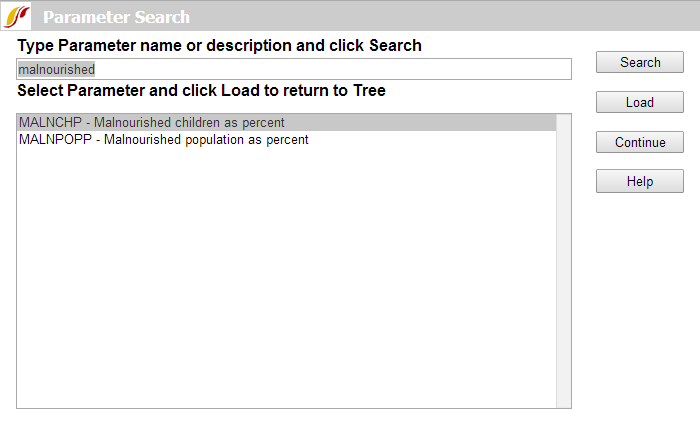
From this window you can accomplish the following:
- Type Variable Name: In the top box, type in a variable name or a key word and click Search. This will bring up any variable/parameter that has your search term in its name/definition.
- Load: After you have located and clicked on a variable/parameter name you would like to manipulate in the tree, click Load. That will take you back to the Quick Scenario Analysis with Tree form and allow you to change values of it for scenario analysis.
- Continue: Click here if you would like to return to the scenario tree and its menu.
Clicking on and selecting a parameter or variable name for initial condition will bring up a small pop-up menu with the following three options to get more information about it: Define, Block Diagram and Equations .
 International Futures at the Pardee Center
International Futures at the Pardee Center