International Futures Help System
Running Working Scenario
The Run option can be found by selecting Scenario Analysis from the Main Menu.
Use this IFs option if you would like to take a Working File to which you have made scenario changes (see the topic on Quick Scenario Analysis with Tree) and run it so that all of the variables of IFs are recomputed. It is important to remember that scenario changes of parameters or initial conditions by themselves do not affect the forecasted variables of IFs. It requires a run of the model to do those computations. When the run is completed after parameter changes, the forecast variables of the Working File will have been completely changed.
Entering this form directly from the Main Menu is actually not the most common path. Typically, users will change parameters in the Quick Scenario Tree and use the Run option from that form. It will also take them to this form for Running (the) Working Scenario.
On this form you can specify for how many years IFs should run. Choose the year in which you would like the run to stop and then click Start Run.
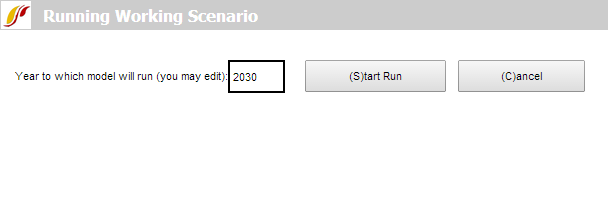
 International Futures at the Pardee Center
International Futures at the Pardee Center