International Futures Help System
Multivariate Functions
Begin at the Main Menu of IFs. Choose the Change Selected Functions option under Scenario Analysis. Then choose the Multivariate Functions sub-option. That will give you the Change Multi-Variate Functions window, below.
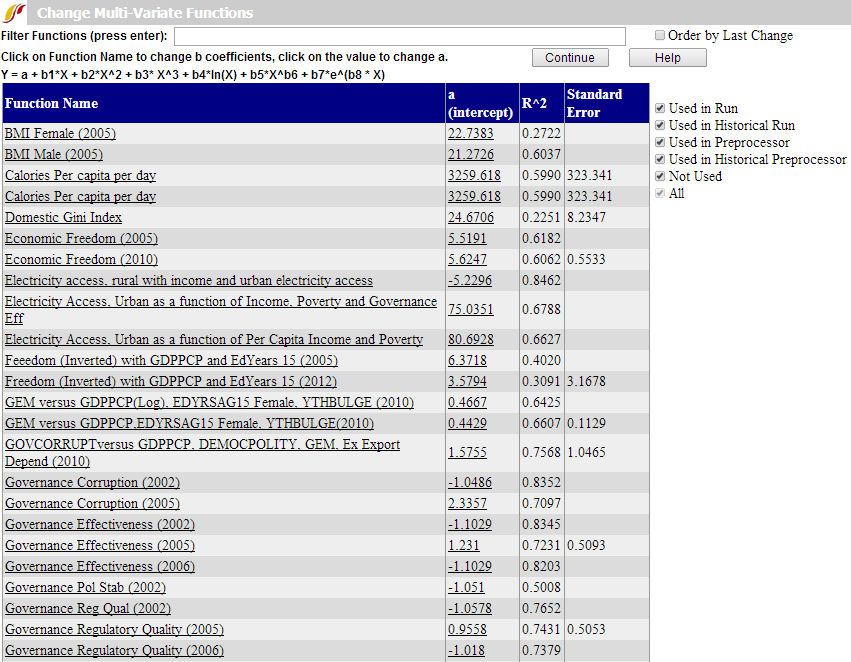
Our creation of the functions was most often to use in computations of the model run from the base year, sometimes to be used in the historical run, and sometimes in the model's data preprocessor to fill holes and clean up data (again, for either historical forecasts or those looking forward). The options in the upper right are all checked by default, but if you wanted to see only those functions used in the model run, you could turn off all of the other checks. This form actually gives you the opportunity to revise the functions used in the model run.
The form has two grids. The first grid on the default page shows a list of all multivariate functions in the model. When you select one of the functions in the first grid, the second grid will show up, which shows the independent variables and parameters in the particular function you have chosen.
- Intercepts: Change the intercept value for the function by left-clicking on the value in the intercept cell of the function of interest (the intercept cell is just to the right of the name of the dependent variable).
- Other Parameters: Change parameters associated with specific independent variables for a selected function by clicking on the appropriate cell and changing values as desired. The general function at the top of the form explains the meaning of each possible parameter for independent variables. For instance, b1 is the parameter and would be used to identify a linear relationship of the independent and dependent variables. Normally, of course, most parameters will be zero (or null which means 0).
Changing functions gives you a powerful tool for using IFs to investigate possible futures. To an extent, it allows you to change the model itself.
 International Futures at the Pardee Center
International Futures at the Pardee Center