International Futures Help System
Loading Previously-Structured Scenarios
Many packages of scenarios in IFs come pre-built. These previously-structured scenarios (that is, .sce files) are helpful components for building alternative futures in the model. They contain changes made in parameters but not yet in computed variables. They can be run to generate the forecasting results for all IFs variables (but if you are making no changes it will normally be easier simply to activate the results of running the .sce or scenario file). More often on the web-based version of IFs you will load an .sce file in order to make changes to it or to combine multiple .sce files.
There are two different ways of loading.sce files: the Add Scenario Component option (usually the easier of the two options) and the Open/Other sub-option under Scenario Files. Although the format of the two is different, the functionality is the same. From the main menu of Quick Scenario Analysis with Tree (reached with the Scenario Analysis option from the Main Menu of IFs), select Add Scenario Component and you will be presented with a drop-down list with the names of categories in which you can find different previously-structured scenarios, as shown below (the ultimate scenario names are often in sub-categories or even sub-sub categories because there are a large number of previously structured scenarios in IFs for your use). These scenarios can also be reached by clicking on the Scenario Files option (sub-option Open).
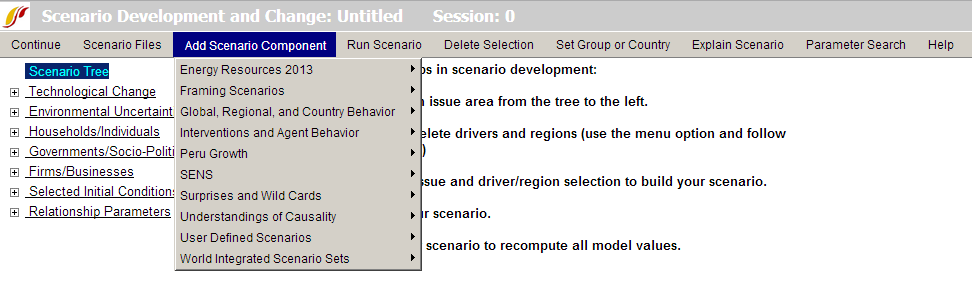
Any of the previously-structured scenarios can be loaded into the Scenario Tree of IFs. You can also create a larger scenario in the tree by adding several smaller scenarios together. Once you have loaded a scenario into the tree (experiment by doing so), if you would like to know more about the parameter changes from the Base Case that make up the scenario, click on Explain Scenario located on the menu.
Besides these previously-structured scenarios, hundreds of .sce files have been pre-run with the results saved as .run files (so called previously-run scenarios) on the web. Because previously-run files have already been run (as the name indicates) users can immediately display the results through different display options such as the Flexible Display and the Self-Managed Display. The menu that provides access to previously-run scenarios is the Activate Pre-Run Scenario for Display sub-option under Display from the Main Menu of IFs. By simply clicking the scenario name that the user would like to load, the activate feature would call it up. After activation, the user can see it in the scenario lists of the Flexible Display, for example. It is possible to activate multiple different scenarios by selecting them individually.
 International Futures at the Pardee Center
International Futures at the Pardee Center