International Futures Help System
Self Managed Display Standard Subset
The Self Managed Display Standard Subset sub-option can be found under the Display Menu option after experimenting with Self-Managed Display Full Set, which can be found under the Display option of the Main Menu. This display feature is a sleeker version of the Self Managed Display Full Variable/Parameter function of IFs.
Click on the Select Names option at the top of the screen after choosing Self-Managed Displays and then on the Standard Subset sub-option. You should see the following screen:
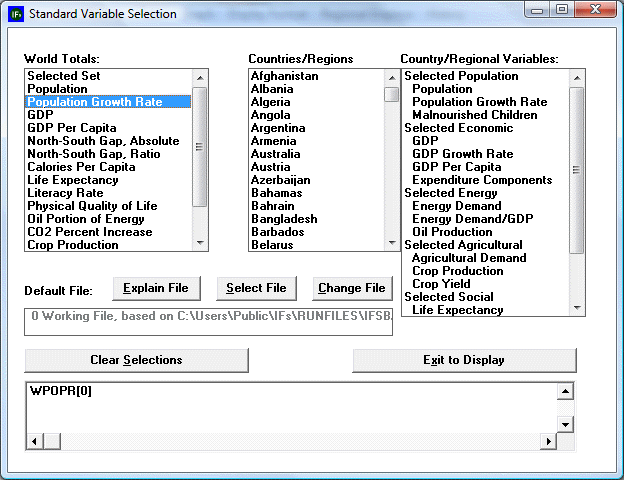
This screen would, for example, allow you to select world population for display. First, make sure that the oblong box located at the bottom of the screen is empty by clicking on the "Clear Selections" button. In the box labeled "World Totals," use your mouse to highlight the word "Population Growth Rate." At the bottom of the screen, in what is called the "Status Box," you will see the line "WPOPR[0]." WPOPR is the variable name in the model for world population. IFs uses abbreviated variable names to keep track of variables, but you can always obtain full definitions of the variable names when you forget what they mean. For instance, click your mouse on a variable name in the Status Box and a box with options will pop up. One option provides definitions; another provides equations behind the variable, and so on. The [0] is a file name from which the variable is taken and the Explain File button will explain file names.
With WPOPR[0] at the bottom of your screen, click on "Exit to Display". You can now make a graph of world population growth rate by clicking on graph and then on line. You should be presented with a screen that looks similar to the one below:
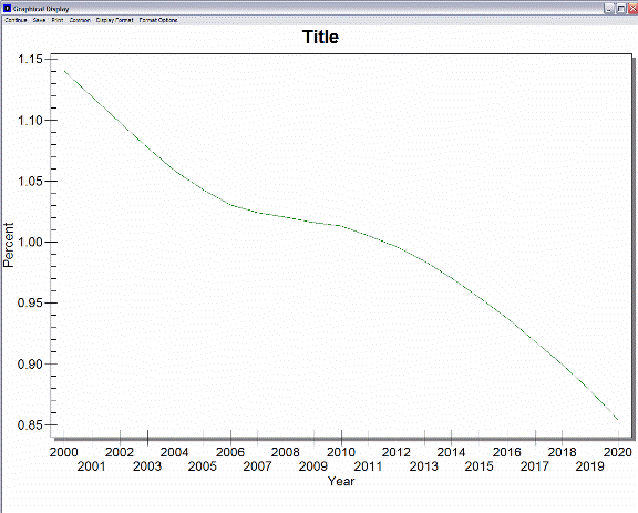
This graph shows you that world population growth rate is expected to fall from about 1.15% in 2000 to about .85% in 2020.
Although you could now use the Standard Display form to choose and display many other variables for the countries/regions of the choice, you want instead to learn to do this exact same selection process from the full variable set. Close the table you have created.
 International Futures at the Pardee Center
International Futures at the Pardee Center