International Futures Help System
Edit Country Data
To access Edit Country Data, click on Extended Features on the Main Menu of IFs, and then select Manage Country Data.
Editing Initial Conditions for Countries: You may find that the data base for a country is less complete and/or accurate than you would like. You can fix most of that with the normal procedures for changing initial conditions and parameters.
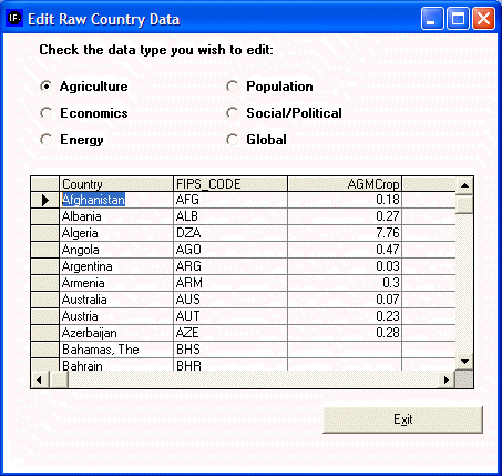
The grid gives you the opportunity to go into all issue areas and all countries and change any values you wish of the raw data. To narrow down your selection, simply click on Please remember that, if you do so, you will need to rebuild the base case again (after indicating the issue area(s) in which you have changed data) and then rerun the model. Also please remember that any changes you make to the raw data are "permanent" and do not disappear after you exit IFs: the only ways to reverse them are to do so number-by-number or to reinstall IFs.
 International Futures at the Pardee Center
International Futures at the Pardee Center