International Futures Help System
Rebuilding the Historic Base
To access Rebuilding the Historic Base, click on Extended Features on the Main Menu of IFs, and then select Rebuild Model Base.
This feature of IFs should only be used if one or more of the following occurs:
- You have lost the base case and cannot retrieve it from an instillation disk
- You have changed the country-specific data base in access files
- You have changed the number or membership of model regions
The process of rebuilding the base of IFs will process all of the country specific data in the model and will create group files. These files will then be used to construct a new base. Rebuilding the Historic Base will delete earlier Run-Result-Files.
After deciding you would like to rebuild the historic base, you will be prompted with a menu that allows you to specify what data sets you would like rebuilt and change the last year. The menu should look similarly to the image below:
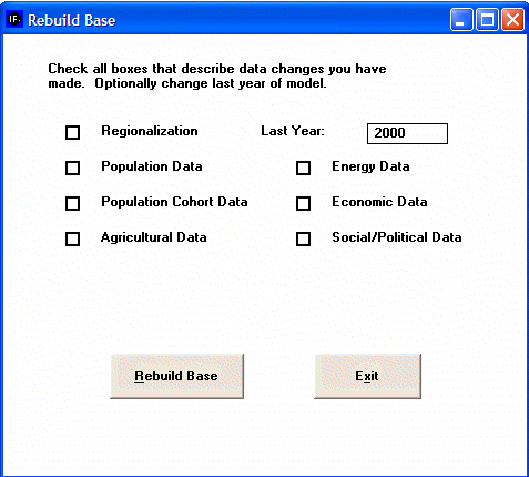
Check the boxes you would like to rebuild and click on Rebuild Base.
 International Futures at the Pardee Center
International Futures at the Pardee Center