International Futures Help System
Introduction to Sub-regionalization Procedures
Using IFs, the user will be able to not only display all variables for individual countries across time, but also examine their results as a product of larger groups or divide a country into sub-regions and study these regions separately. To learn how the processes work, it is important to understand the geographic representation used in IFs.
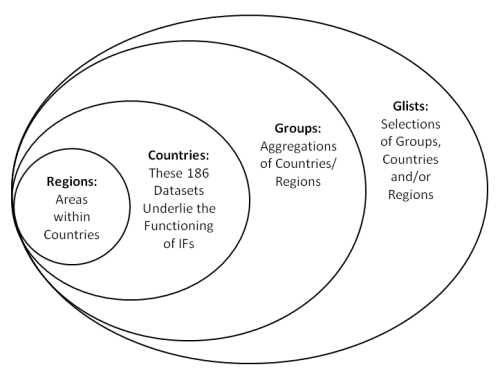
There are 186 country-specific data sets in IFs and they form the foundation of the program. Groups are the collections of countries and regions organized geographically or by membership in international institutions/regimes. G-lists merge both groups and countries and are mostly geographically bound. The ability to split countries down into smaller regions, provinces or states is represented by the Regions module which is now under development.
The user can choose in which form to display their results. They can also examine the membership of each group, create new groups and add or delete members of an existing group. In particular, they can use the sub-regionalization feature of IFs to explore all variables of individual provinces within a country or a region. This section will primarily introduce the management of sub-regionalization. By learning the process, users can delve deeper into the analysis of any particular country by creating its sub-regions and investigating the variables of individual regions.
Foundation for the Process: Database Modification
Before a country in IFs can be divided into states or provinces, a new data file called IFsHistSeriesxxx.mdb, for example IFsHistSeriesChina.mdb, must be created for the country. That file is a variation of the country-based file called IFsHistSeries.mdb with data series tables for all countries across time for all variables. In addition, some tables that exist in the file Provinces.mdb on the IFs\Data directory require modifications to initiate the sub-regionalization process.
The process of sub-regionalization actually affects five files: IFs.mdb, IFsHistSeries.mdb, IFsCoVatra.mdb, IFsCoVatraSeries.mdb, and IFsWVSCohort.mdb. For each of the files, the process looks in the IFs\Data folder for an equivalent file with the name of the country at the end, for example IFsHistSeriesChina.mdb, then creates a copy to the IFs\Runfiles directory. Modification is done in the copies on the \Runfiles directory as well to the original files in the \Data directory. Data for both individual provinces and the country as a whole are preserved, and can be copied back and forth between \Data and \Runfiles directories, so the user will be able to switch between model runs with different sub-regionalizations, and reset everything to the starting point without states/provinces.
 International Futures at the Pardee Center
International Futures at the Pardee Center