International Futures Help System
Change Sub-regionalization
IFs allows users to create new sub-regions and to alter the membership of existing sub-regions for analysis purpose. Before changing sub-regionalization, it is necessary to restore the model to pre-sub-regionalization status. Then, under Extended Features, choose Change Sub-Regionalization from sub-menu Change Country Sub-Regionalization.
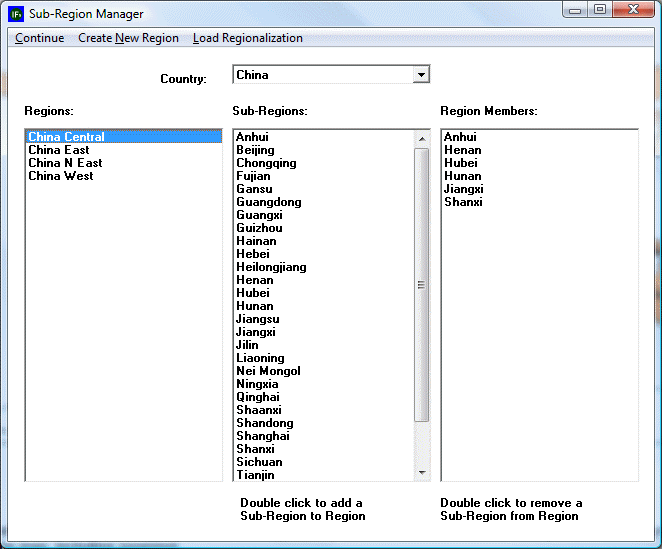
On the above form, the list box on the left displays the current sub-regions of IFs. The list box in the middle provides available geographic units for the country chosen. The list box on the right shows the full set of region members of whatever group the users select in the left-most box.
Editing Membership in a Region. Click on a region name in the left-hand list to activate it. Double click a state/province in the right-most box to remove it from the highlighted sub-region, and double click a state/province in the middle box to add it to the highlighted sub-region.
Create New Region. Click on Create New Region on the above form and enter a region name to add in the pop-up window. The newly created region will then appear on the left-most box in the form. Follow the same instructions as in Editing Membership in a Region to add and edit members for the new region.
 International Futures at the Pardee Center
International Futures at the Pardee Center