International Futures Help System
Previously-Run and Previously-Structured Scenarios
The following description of Previously-Run Scenarios and Previously-Structured will be based on the Quick Scenario Analysis with Tree option found under the Scenario Analysis option on the Main Menu of IFs.
To load Previously-Run Scenarios and Previously-Structured Scenarios, you must start by clicking on the Scenario Files menu option in the Main Menu of Quick Scenario Analysis with Tree.
If you would like to clear any changes to the parameter tree, click on New and decide whether or not you would like to save your current scenario. In order to load a previously-run scenario, click on the Open option and then scroll over to the scenario that you would like to load. Below is an image of some possible previously-run scenarios that can be loaded:
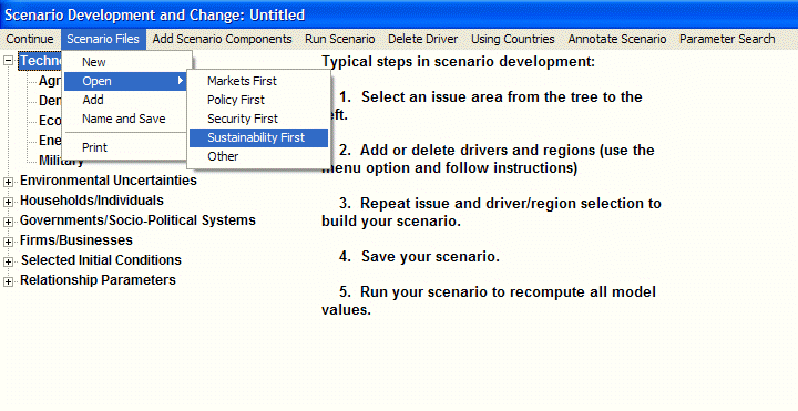
If you choose one of these previously-run scenarios, your parameter tree will change corresponding to the conditions of that file. To know what parameters were changed by the previously-run scenario, load the scenario and then click on Annotate Scenario at the top of the menu. This will access a brief description of the previously-run scenario along with a detailed list of all parameters that were changed.
From the Scenario Files menu, you can also add other previously-run scenarios that are not loaded into IFs, but that are saved in other files. Click on Add from the Scenario Files menu and you will be presented with a menu with a number of different previously-run scenarios that can be loaded into your parameter tree.
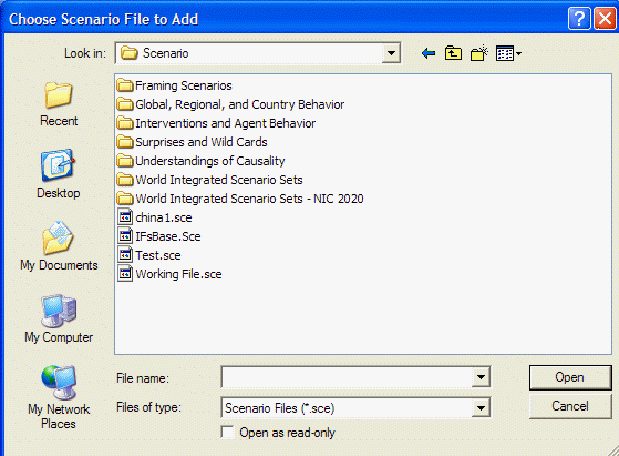
Click on one of the Scenario-Load-Files and you will be asked whether you want to load the .sce file. Click Yes and the parameter changes will be loaded into your parameter tree. Click on Annotate Scenario to see what parameters were changed.
From the Scenario Files menu, you can also save any of your scenario files. Simply click on Name and Save from the Scenario Files menu and you will be asked to choose where you would like to save your scenario and under what name. Note that these files are saved as .sce. Turning a file into a .run file requires you to run the model.
 International Futures at the Pardee Center
International Futures at the Pardee Center